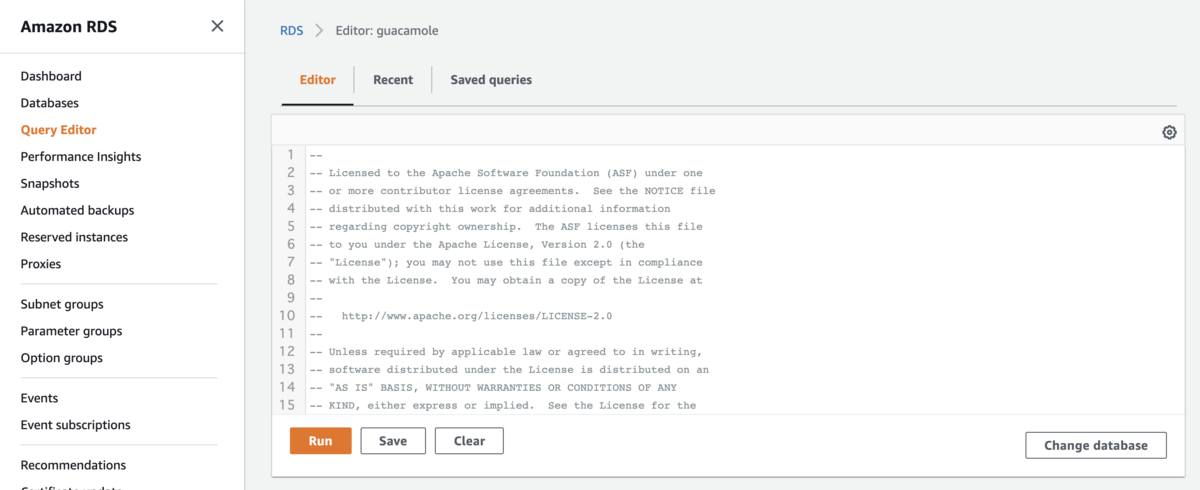Building Apache Guacamole with AWS Fargate and Aurora Serverless

I can build Gucamole with docker-compose, but I considered scale out If there are more increase RDP connections.So, I have choosen building with AWS Fargate because it's easy to scale out.
In the first place ,Can the Guacamole scale out ?I didn't find it at the official documentation.I found that somebody ask it in mailing list, the answer was yes because of using proper transactions. I believe this answer, I decided to build with AWS Fargate for scaling.
AWS Fargate is a serverless compute engine for containers without need to manage Fargate Hosts.
Unlike EKS, we don't need to pay for control plane. you only pay amount of using fargate container.We can focus building application.
And the reason of choosing Aurora Serverless is cheap of the cost, because it will stop if you don't access by constantly. Also it's scaled out if neccesarry. Currently, the number of users is low, don't need high performance. threfore, the first access is acceptable even if it is late.
So let's get started!
Overview
The point of this configuration.
- Host guacd and gucamole on Fargate
- Host mysql on Aurora Serverless
- Manage user info on SimpleAD
Note that the recording function is not used this time.
Diagram
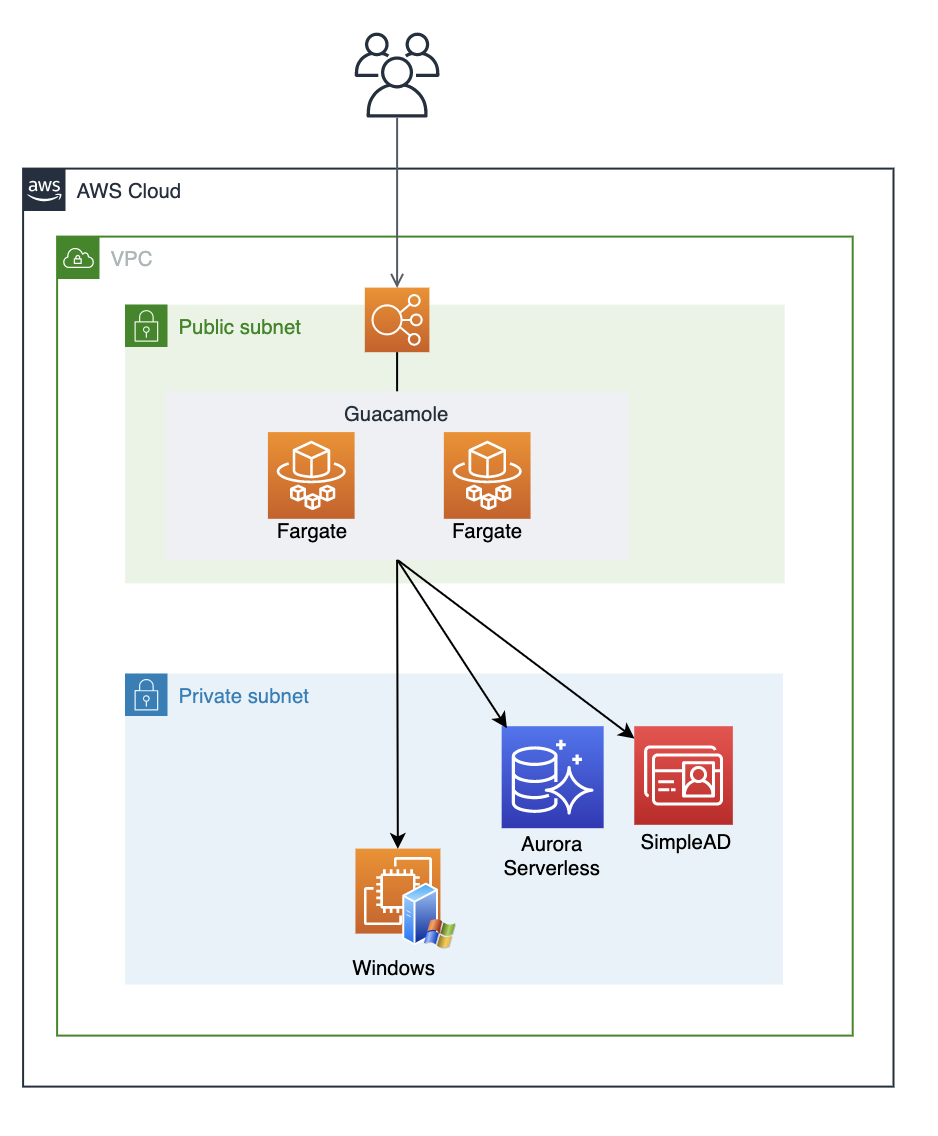
1. SImpleAD
Create SimpleAD as follows
| DirectoryType | small |
|---|---|
| Domain | any name |
You can add users from the Workspaces service without launching Workspaces.
2.Aurora Serverless
2.1 Create Database instance
Create it with the following settings. Here are the main settings
| Engine options | Amazon Aurora |
|---|---|
| Edition | Amazon Aurora with MySQL compatibility |
| Version | latest |
| Database Location | Regional |
| Database features | Serverless |
| DB cluster identifie | any name |
| Minimum Aurora capacity unitInfo | 1 |
| Maximum Aurora capacity unitInfo | 1 |
| Additional scaling configuration | check 'Pause compute capacity after consecutive minutes of inactivity' |
| Web Service Data API | check 'Data API' |
When you're done creating,you memo RDS Endpoint.
3. Application Load Balancer
3.1 Create Target Group
Create target group as follows
| Target Type | IP |
|---|---|
| Protocol | HTTP |
| Port | 8080 |
HealthCheck
| Protocol | HTTP |
|---|---|
| Path | /guacamole |
| Stickiness | Enable |
| Stickiness duration | 3600 |
4. Create Fargate Cluster
4.1 Create Security Group
Create new SecurityGroup as follows for fargate task.
| Protocol | Port | Source |
|---|---|---|
| TCP | 8080 | SecurityGroup of ALB |
When it complete, you modify SecurityGroup of RDS.
Add the following setting.
| Protocol | Port | Source |
|---|---|---|
| TCP | 3306 | SecurityGroup of Fargate task |
4.2 Create Fargate Cluster.
Execute the following command for creating cluster.
ecs-cli configure \ --region ${YOUR_REGION_CODE} \ --cluster ${CLUSTER_NAME} \ --default-launch-type FARGATE \ ecs-cli up \ --cluster-config $CLUSTER_NAME \ --vpc ${VPI_ID} \ --subnets ${SUBNET_ID_1},${SUBNET_ID_2}
4.3 Run the Guacamole Service
ecs-params.yml
create ecs-params.yml file as follows.
Set the variables according to your environment.
version: 1 task_definition: task_role_arn: ${TASK_ROLE_ARN} task_execution_role: ${TASK_EXECUTION_ROLE} ecs_network_mode: awsvpc task_size: mem_limit: 0.5GB cpu_limit: 256 services: guacamole: secrets: - value_from: /guacamole/mysql_password name: MYSQL_PASSWORD run_params: network_configuration: awsvpc_configuration: subnets: - ${SUBNET_ID_1} - ${SUBNET_ID_2} security_groups: - ${SECURITY_GROUP_ID_FOR_TASK}
docker-compose.yml
create docker-compose.yml file as follows.
Also set the variables according to your environment.
version: "3" services: guacd: image: guacamole/guacd:latest expose: - "4822" ports: - "4822:4822" logging: driver: awslogs options: awslogs-group: guacamole awslogs-region: ap-northeast-1 awslogs-stream-prefix: guacd environment: - GUACD_LOG_LEVEL=debug guacamole: image: cloudfish/guacamole:latest ports: - "8080:8080" logging: driver: awslogs options: awslogs-group: guacamole awslogs-region: ap-northeast-1 awslogs-stream-prefix: guacamole environment: - GUACD_HOSTNAME=localhost - LDAP_HOSTNAME=${SIMPLE_AD_IP} - LDAP_PORT=389 - LDAP_ENCRYPTION_METHOD=none - LDAP_USER_BASE_DN=CN=Users,DC=guacamoleDC=local - LDAP_USERNAME_ATTRIBUTE=CN - LDAP_CONFIG_BASE_DN=CN=Users,DC=guacamole,DC=local - TOTP_ENABLED=false # If you want to use MFA, set true - MYSQL_HOSTNAME=${RDS_ENDPOINT} - MYSQL_DATABASE=guacamole - MYSQL_USER=guacamole
Launching the Service
Execute the following command and start Gucamole service.
ecs-cli compose \ --file docker-compose.yml \ --ecs-params ecs-params.yml \ --project-name guacamole-service \ service up \ --force-deployment \ --target-group-arn ${TARGET_GROUP_ARN} \ --container-name guacamole \ --container-port 8080
When If it's running properly, you can see the screen as follows on ECS Task screen. If it's not running, you check cloudwatch logs.
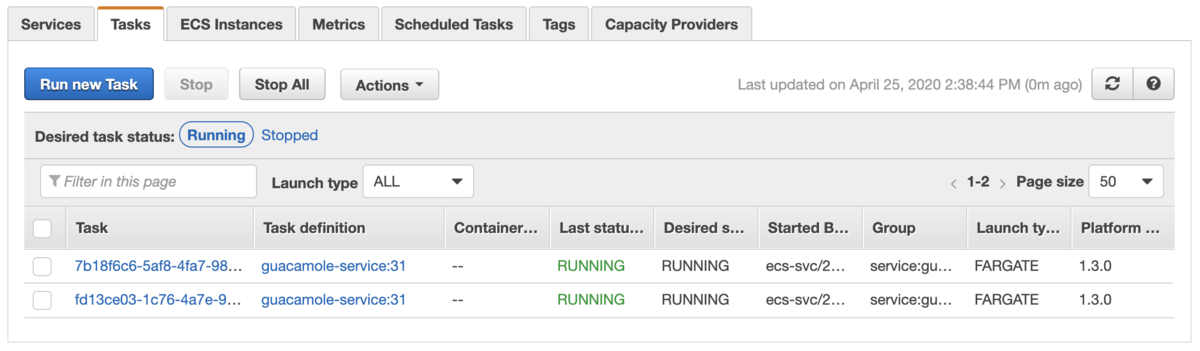
Login
Now, Let's get access to login screen.Access the following URL.If Aurora Serverless is stopped,It's going to take some time.
https://YOUR_DOMAIN/guacamole
You can see the this screen.

You can logged in by the following ID/PASS.
USER:guacadmin
PASSWORD:guacadmin
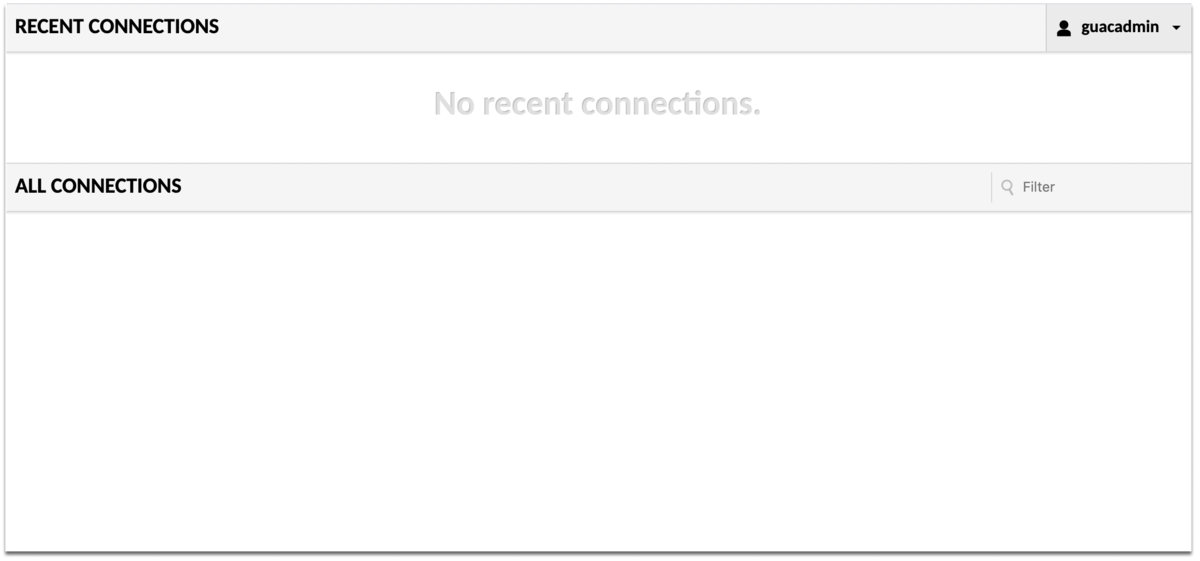
Register target device you want to connect, you try to connect with RDP. But I won't go into how to connect it in detail.
In this configuration, the recording function is not available, because this architecture don't have storage.But Fargate can be available EFS in platform 1.4. therefore, I'm sure you can use the EFS to record.